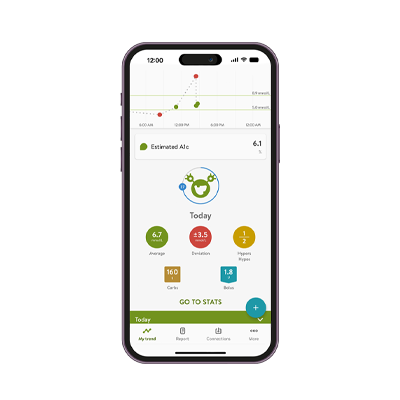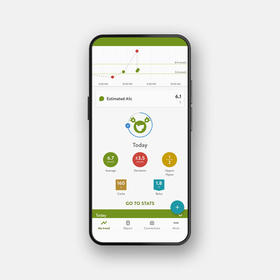Turn numbers into outcomes1
Connect your Accu-Chek meter with the mySugr app to help you automatically and wirelessly capture your blood glucose readings.
Benefits
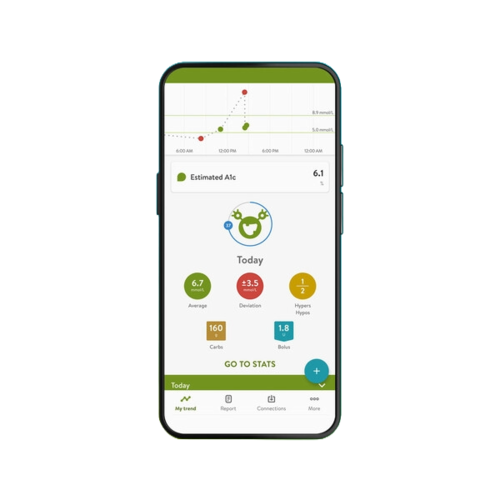
- Save time with automatic logging mySugr automatically logs your blood glucose readings so you don't have to. By doing so, connecting will take the stress out of manually logging your blood sugar levels and the chances of making human errors.
- Improve your eHbA1c¹ Logging your blood glucose measurements with Accu-Chek and mySugr can help you improve your BG control, what can lead to better therapy outcomes and help protect your health. You can see results after one month, and have more tests in range.1,2
- Broaden your understanding of blood glucose With complete overview of all your diabetes data in one place, you can learn about and track how lifestyle choices, such as food, level of activity, and stress affect your blood glucose levels.
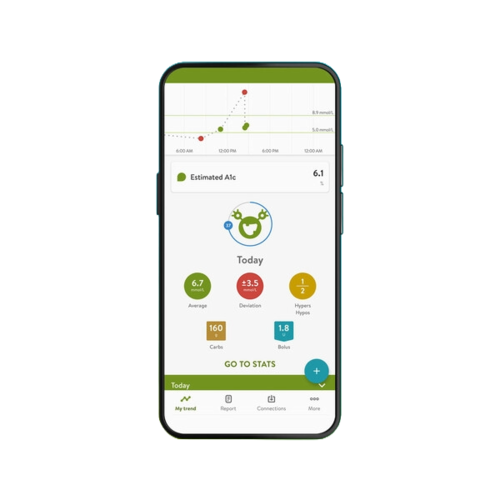
What's in it for you?
Connecting to the mySugr app with your blood glucose meter can benefit you by simplifying your diabetes management.



Key features
Easily log important diabetes data such as your blood glucose levels, carbs, meals, and more in the mySugr app.
When the mySugr diabetes management app is wirelessly connected to your blood glucose meter, it automatically imports your results, which means no more manual logging.
The estimated HbA1c feature in the mySugr diabetes management app takes the stress out of only getting your HbA1c through your doctor. Once you've logged enough blood sugar values, you can view your eHbA1c on your mySugr home screen any time.
Adding photos of your meals with mySugr Meal Photos helps you learn which particular foods impact your blood glucose levels and what adjustments to make based on previous blood glucose readings.
mySugr Reports contain data such as estimated HbA1c or weekly blood glucose averages, which you can easily download, print, or send to your healthcare team to optimize your diabetes management.
Clare's story
When Clare connected her Accu-Chek meter to mySugr, she gained more control of her diabetes management and managed to get her readings to 100% in range!

- Clare had been in denial about her diabetes management Clare has lived with type 2 diabetes for the past 20 years. She was recently referred to a diabetes specialist clinic. She had an HbA1c level of 102 mmol/mol, indicating poor glycemic control.
- She was set up with the Accu-Chek meter and mySugr app Clare now monitors twice a day. Seeing her own data in the app helps motivate her. She feels the insight given by having data to hand means that she knows and understands her BG better.
- She was discharged from the diabetes specialist service Clare s HbA1c is now the lowest it's ever been in her life, at 44 mmol/mol. Now feels she can make a difference to her diabetes management.
How does it work?
*Bluetooth must be enabled
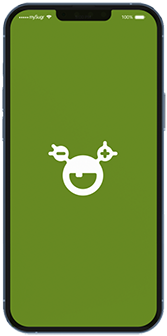
1 – Download and open the mySugr app

2 – Select Connections from the menu
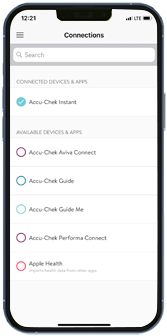
3 – Select your device from the list shown
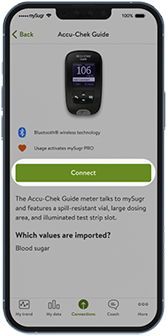
4 – Press Connect and follow the instructions
Related products
When using your Accu-Chek blood glucose meter you may need supporting products.
Download the free mySugr app
<div class="clearfix text-formatted field field--name-field-hero-text-image-bodysugar field--type-text field--label-hidden field__item"><p>Connect your Accu-Chek meter to mySugr for better outcomes!</p> </div>
References:
1. Debong F, Mayer H, Kober J. Real-World Assessments of mySugr Mobile Health App. Diabetes Technol Ther. 2019;21(S2):S235–S240.
2. Mayor R, Ruch B, Ide C, et al. Real World Data Analysis shows a significant improvement on Glycemic Management when using a Blood Glucose Meter connected with a Mobile Health Application in people with diabetes. ATTD 2023 poster session: 22-25 February, Berlin, Germany.